Overview
The Authentication section contains settings related to profile security, such as automatic logouts and account passwords.
User Session
- Session Duration: Determines how long, in minutes, a user can remain idle in Validatar before they are automatically logged out.
Account Security & Recovery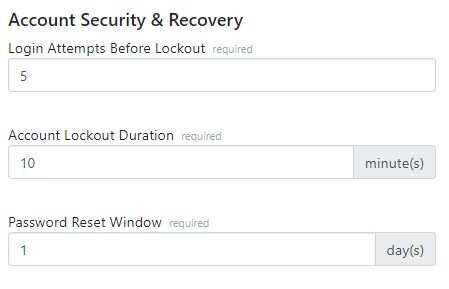
- Login Attempts Before Lockout: The number of incorrect password attempts allowed before locking a user account.
- Account Lockout Duration: How long, in minutes, an account is locked after the maximum number of failed login attempts is reached.
- Password Reset Window: The length of time, in days, a user has to click the Password Reset email link before it expires.
Password Complexity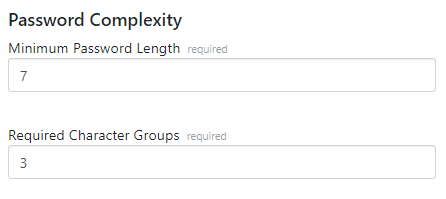
- Minimum Password Length: The minimum character length of all passwords.
- Required Character Groups: The minimum number of character groups that are required for an acceptable password. Character groups are necessary to enforce password complexity.
- Set to 1, then only upper-case characters are required.
- Set to 2, then upper-case and lower-case characters are required.
- Set to 3, then upper-case characters, lower-case characters, and digits are required.
- Set to 4, then upper-case characters, lower-case characters, digits, and punctuation characters are required.