Learning Goals
- How do I create a Template Test from scratch?
- How do I use a script to generate my list of child tests?
- How do I configure a template test to use variables?
- How do I connect to an Excel File?
- How do I compare a file to a table?
Step 1 - Initialize Template Test
- Create a new Template Test
- Name your test: "Exercise 11: Source to Target Row Count Excel File vs Table"
- Set the Quality Dimension to Completeness
- Set the Severity Level to Low
- Change the Metadata Selection to Select Objects and Choose the RAW.ACCOUNT table to start with
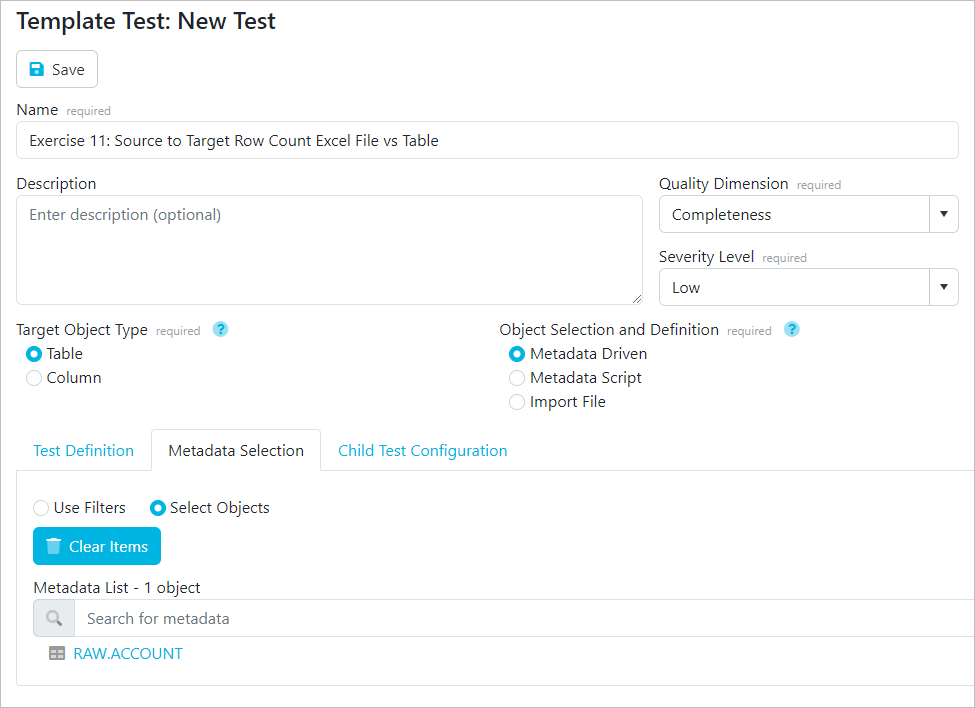
Step 2 - Initialize Test Variable
- Go back to Test Definition tab
- Add Variable named "source_customer"
- Variable Type = "Other"
- Default = "CUSTOMER_1001"
Step 3 - Initialize Test Data Set
- Set the Data Source to the Snowflake Data Warehouse
- Set How to get the Data to Script
- Populate the SQL Script with this:
Select count(*)
From {{schema.name}}.{{table.name}}
where SOURCE_CUSTOMER = '{{var.source_customer}}'
- Preview & Refresh Options
- Confirm a single value is returned
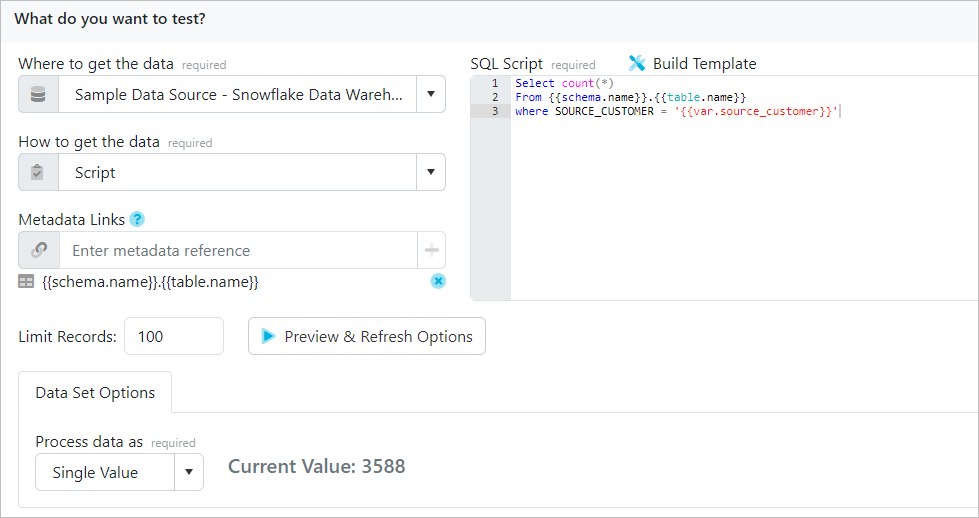
Step 4 - Initialize Control Data Set
- Compare to "Another Data Set"
- Set the Data Source to the Windows Directory
- Set How to get the Data to Script
- Populate the Python Script with this:
folder = ".\\EXCEL\\{{var.source_customer}}"
file = "{{#lower table.name}}_data.xlsx"
sheet = 'Sheet1'
# Full path of the file
full_path = parent_folder_path + "\\\\" + folder[1:]
file_path = os.path.join(full_path, file)
# Check if file exists
if not os.path.isfile(file_path):
raise FileNotFoundError(f"The file {file_path} does not exist.")
# Read excel file
try:
x = pd.read_excel(file_path, sheet_name=sheet)
dataframe = pd.DataFrame({'RowCount':[x.index.size]})
except Exception as e:
raise Exception(f"Failed to read the excel file: {e}")
- Preview & Refresh Options
- Confirm a single value is returned
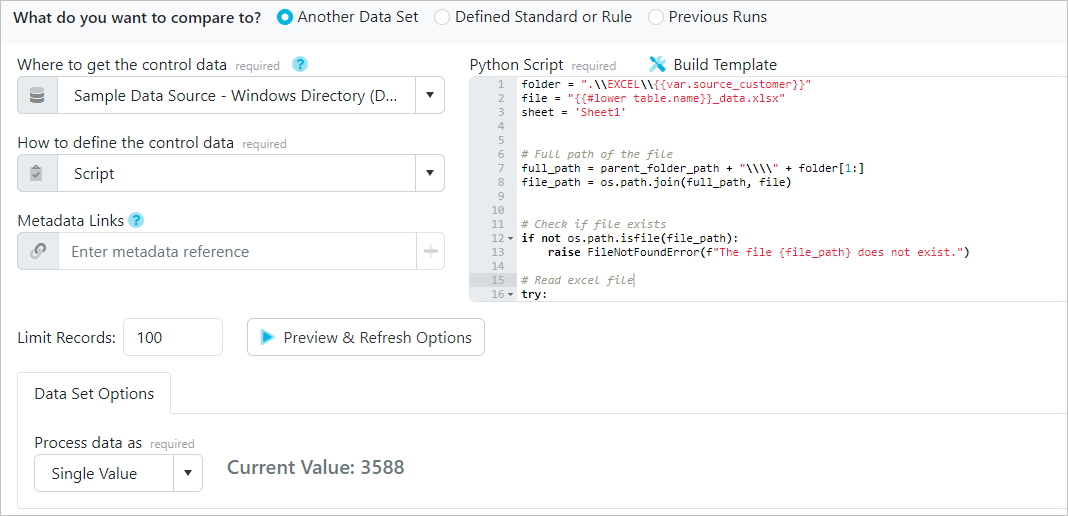
Step 5 - Configure Metadata Script
- Scroll to top and change Object Selection and Definition to "Metadata Script"
- Switch to the Metadata Script tab
- Set the Data Source to the Snowflake Data Warehouse
- Populate the SQL Metadata Script with this:
Select t.table_schema || '.' || t.table_name || ' - ' || s.SOURCE_CUSTOMER as "test.key"
, t.table_name as "table.name"
, t.table_schema as "schema.name"
, s.SOURCE_CUSTOMER as "var.source_customer"
from information_schema.tables t
cross join ( select distinct SOURCE_CUSTOMER FROM RAW.ACCOUNT) s
where table_schema = 'RAW'
- Preview & Validate Metadata Script
- Confirm that relevant tables and source_customer values are returned
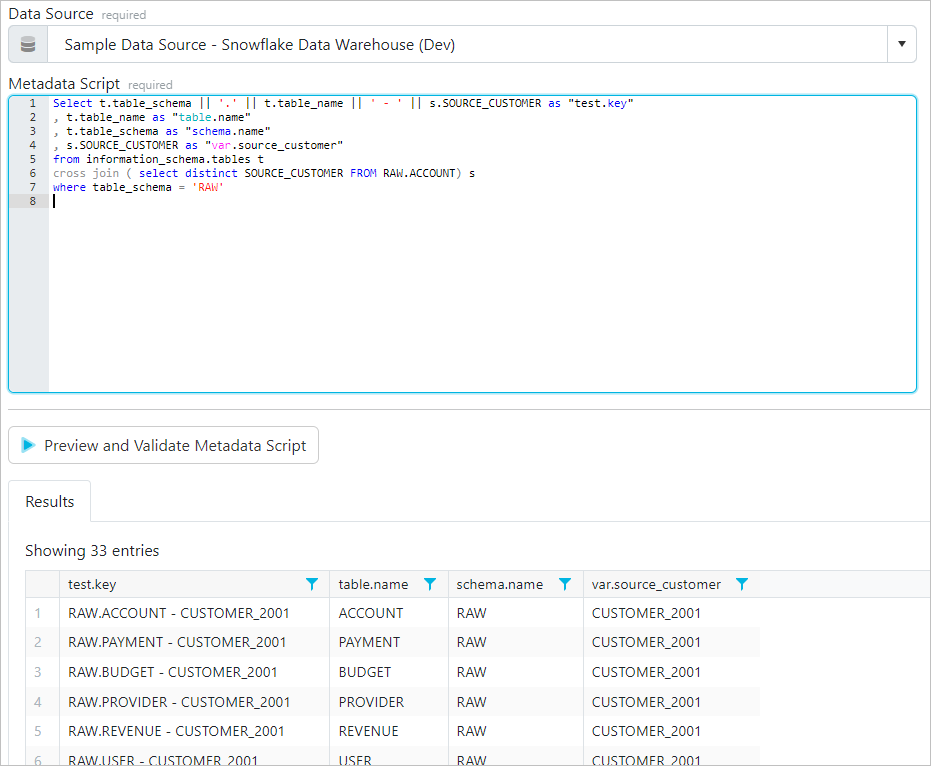
Step 7 - Save -> Materialize -> Run
- Save the test
- Materialize Child Tests
- Run Child Tests