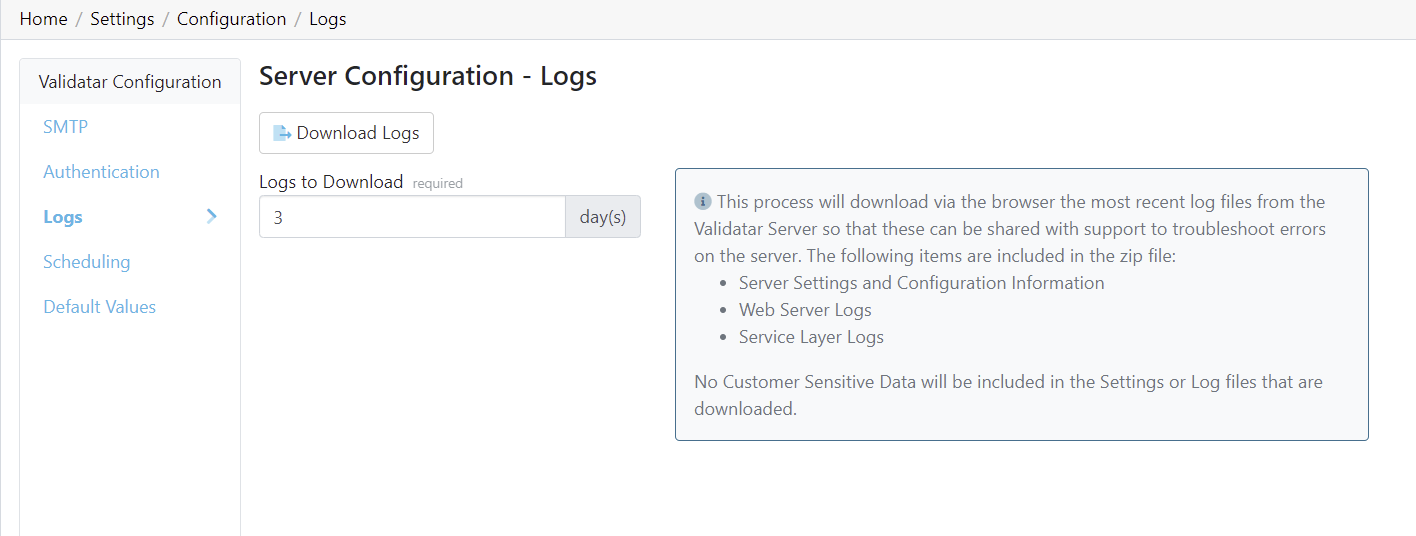Overview
The Logs section allows the user to download recent log files that can be shared with support to troubleshoot errors on the server. Enter how far back (in days) you want the log file to go in the text box, then select Download Logs.
The following items are included in the zip file:
- Server Settings and Configuration Information
- Web Server Logs
- Service Layer Logs
No customer-sensitive data will be included in the settings or log files that are downloaded.