Overview
Depending on the data type of the column that was profiled, the returned statistics may vary. At the top of the profile, you'll always see technical metadata. Technical metadata includes the column name, data type, number of rows, length (for strings), and more.
The data profile is populated by running profile sets on a data source. For this reason, each data profile can be updated at different times depending on the content of a profile set. To view the recency of a profile statistic, hover over the gray circle next to the name. The color of the gray circle represents how recent the metadata is. The darker the circle, the more recent.
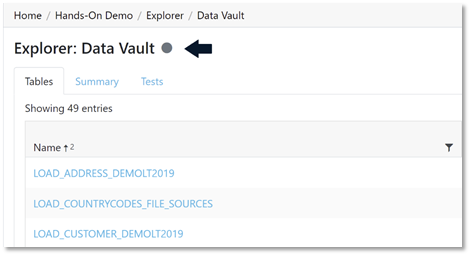
The profile only shows the results of profile sets that were executed. If you’re missing profile information, go back into the Data Source and create a profile set containing the chosen data profile(s) on the appropriate objects.
String Profiles
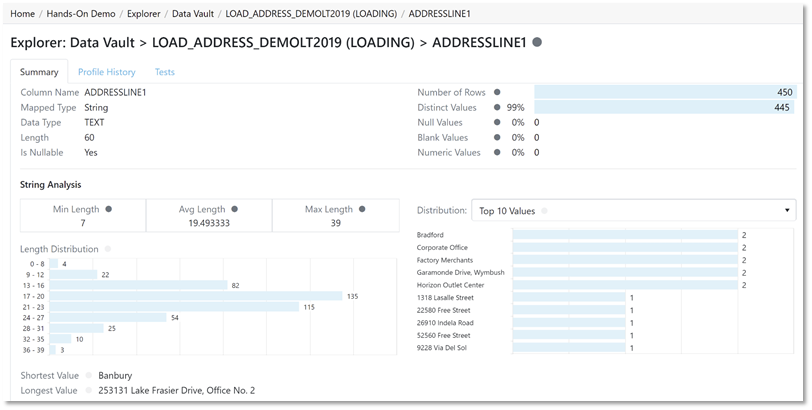
String profiles show the following information.
| Profile Type | Data Profile |
|---|---|
| Summary |
|
| Analysis |
|
| Distribution |
|
| Length |
|
Numeric Profiles
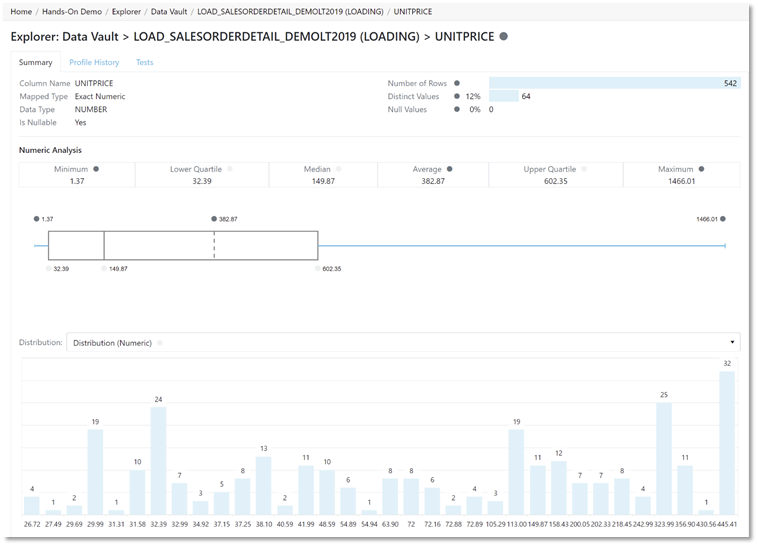
Numeric profiles show the following information.
| Profile Type | Data Profile |
|---|---|
| Summary |
|
| Analysis |
|
| Distribution |
|
Date/Time Profiles
Date/Time profiles show the following information.
| Profile Type | Data Profile |
|---|---|
| Summary |
|
| Analysis |
|
| Distribution |
|