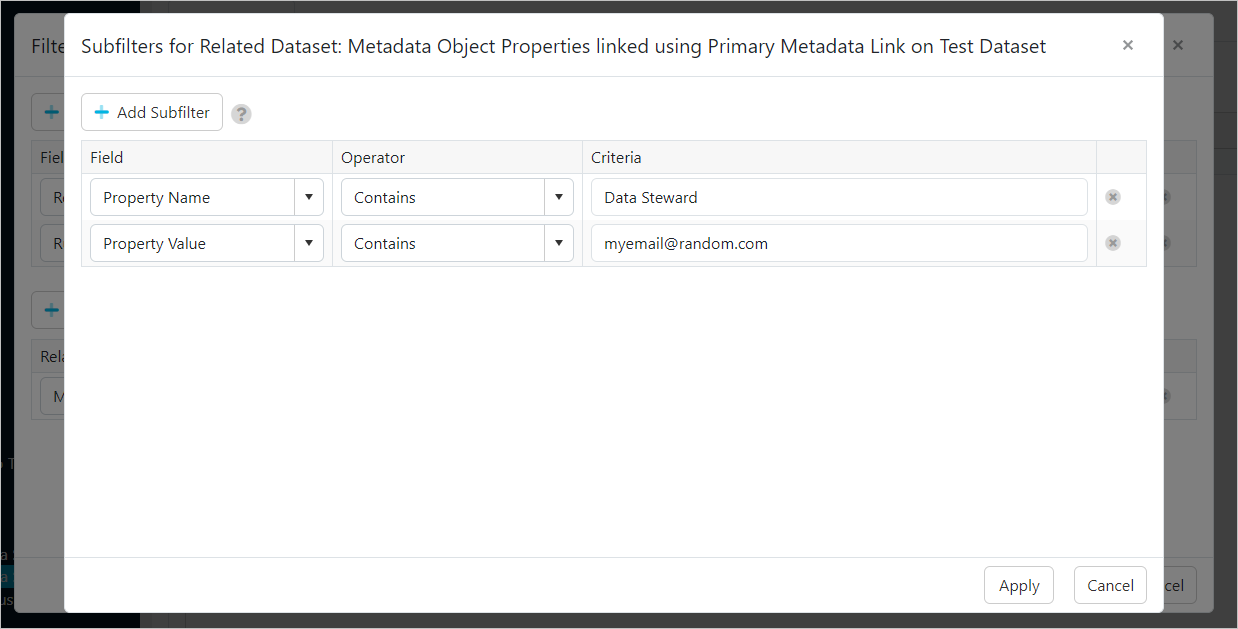Learning Goals
- How do I import a report from the marketplace?
- What information does a test execution history report have?
- What are related dataset filters?
- How do I adjust an existing report to change the filter conditions?
Step 1 - Import a Report from the Marketplace
- Go to Marketplace Section in the top banner
- Filter for Training
- Open the Exercise 14: Recent Issues on Objects where Data Steward is [[username]]
- Click Get -> Import Directly
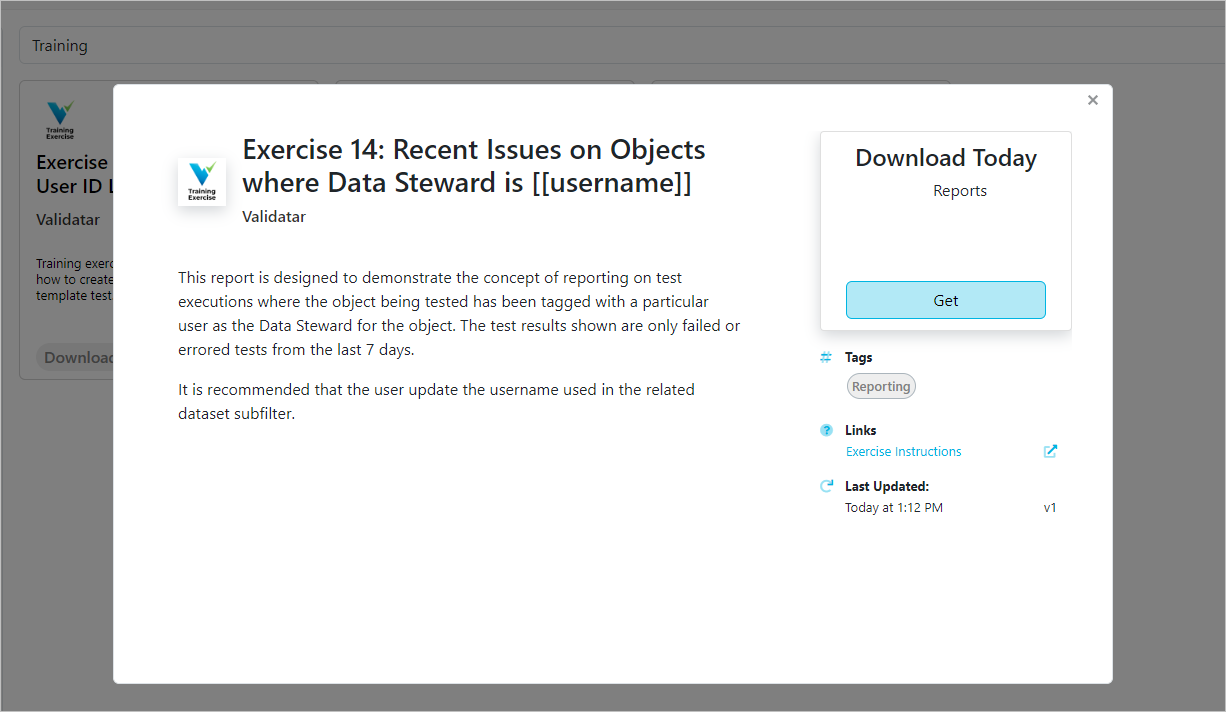
- Leave all items checked and click Review Changes
- Set your Import Action to Rename
- Change the Name to "Recent Issues on Objects where Data Steward is ..." with your name added
- Click Import
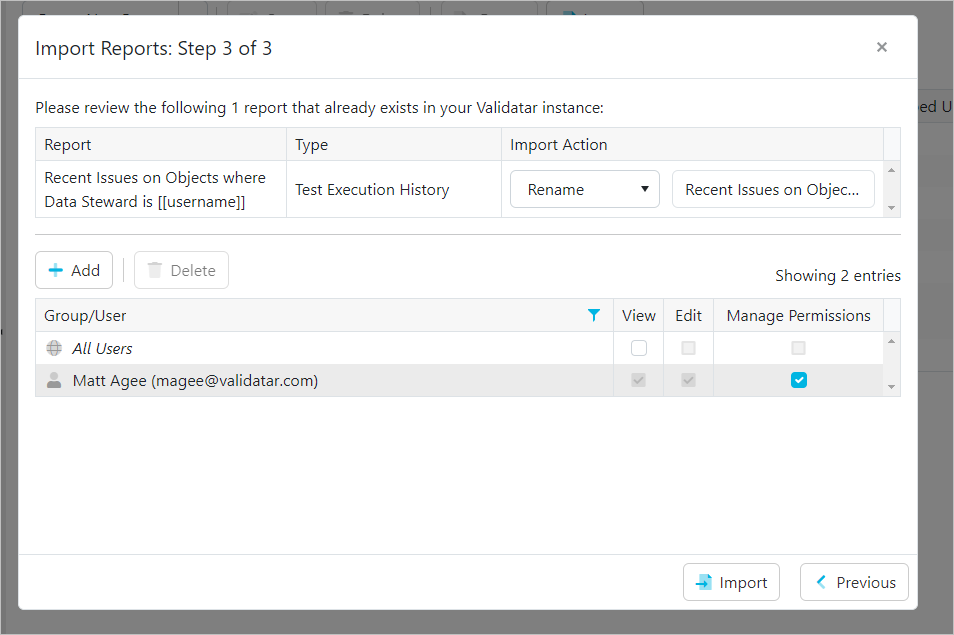
Step 2 - Open Report and set Related Dataset Filters
- Open the report you just imported
- Edit Filters
- Click Configure Subfilters on the Related Dataset filter using the Metadata Object Properties
- Change the Property Value to your username
- Apply -> Apply -> Save