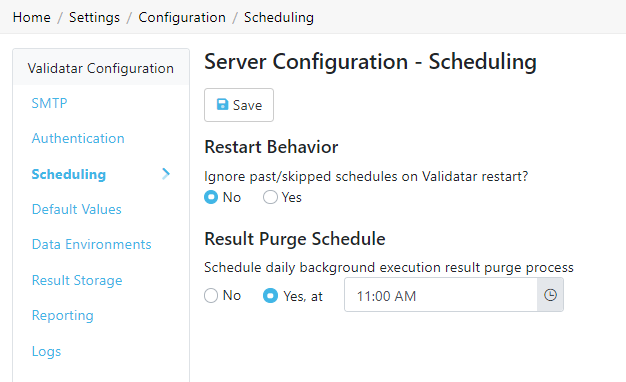Overview
The Scheduling section allows the user to
- Choose to ignore past or skipped schedules when the Validatar site is restarted in IIS (Internet Information Services) and
- Choose to schedule a daily result purge. The result purge clears the Validatar database of test results but keeps the history of test executions.
If the Result Purge Schedule is set to yes, Validatar will purge the results of any tests or profile sets that have been stored longer than the defined number of days either on the individual test, profile set, or default setting at the specified time.