Overview
Simple Mail Transfer Protocol (SMTP) is a communication protocol used for email transmission. SMTP must be configured in order to receive job email notifications and to reset passwords. Contact your organization's IT or Network Administrator for SMTP details.
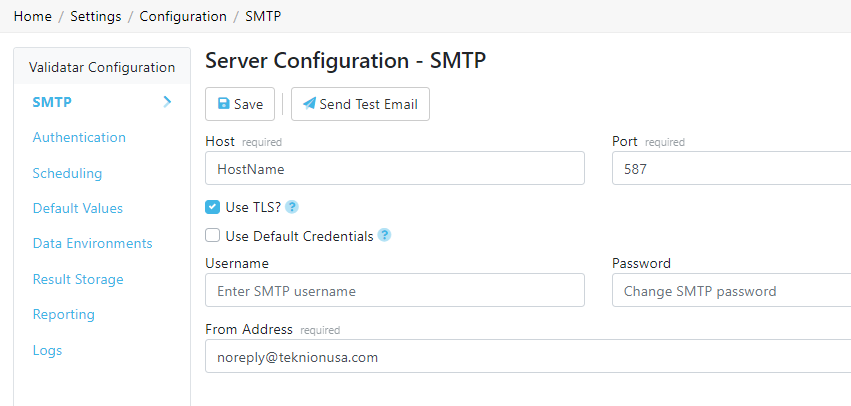
The settings that must be configured are listed below.
| Setting | Description |
|---|---|
| Save | Save any changes made to the SMTP configuration settings. |
| Send Test Email | Sends a test email to your user's email address to verify SMTP settings. |
| Host | The server name for the SMTP server. |
| Port | The port that the mail server expects communications to come through. The port should typically be set to one of the following values:
|
| User TLS? | Check this option to encrypt SMTP traffic using the Transport Layer Security (TLS) protocol. |
| Use Default Credentials | Check this option to authenticate using the service account Validatar runs under instead of entering specific credentials. |
| Username (optional) | SMTP username |
| Password (optional) | Changes SMTP password |
| From Address | The displayed sender's address. |