Overview
Validatar Data Agents can be installed on any computer that can access your data. The agent reaches out to a messaging queue and checks for instructions to stream results back to Validatar. This process helps eliminate networking headaches so you can test data in a variety of network locations easily.
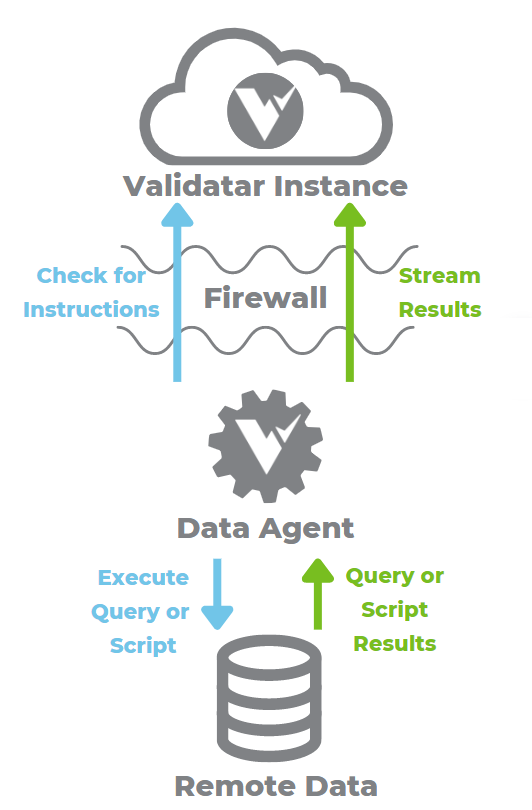
The Validatar Data Agent is designed to run both SQL queries and Python scripts. For all data sources using SQL Queries, ODBC drivers are needed and must be available where the Validatar Data Agent is installed. For Python scripts, you can manage the packages installed for each Validatar Data Agent.
For Validatar data sources using the Powered by Snowflake processing engine, the data agent sends test data directly to Snowflake instead of back to Validatar Server or Cloud.
Data Sources that are configured to use a Validatar Data Agent are assigned to a Data Agent Group. The Data Agent Group can include 1 or multiple Validatar Data Agents. This way you can have multiple individual agent installations available to respond to any requests for a particular Data Agent Group. This provides a way to accomplish distributed execution and redundancy. It is recommended to only have Data Agents share a group if they each have the same configuration, are in the same network area, and access to the same ODBC drivers and Python packages.
Validatar Data Agents run as a service and by default are installed such that they are accessible from a machine they are installed on with the following URL: https://localhost:3282 Navigating to this will then give you access to configure the Data Agent and it's connection to your Validatar Server or Cloud instance.
Refer to these articles to learn how to install the data agent for Windows, Linux, or in Kubernetes:
External Connectivity
The data agent requires access to its message queue using the following URL prefix, which will need to be whitelisted in any firewalls that limit outbound internet traffic:
https://sqs.us-east-1.amazonaws.com/265654089077
Data agents connecting to server Validatar instances will need access to the server Validatar URL. Data agents connecting to cloud Validatar instances will need access to the following URLs:
https://<instance>.cloud.validatar.com
https://web-core.cloud.validatar.com
If the data agent uses a Snowflake data processing engine to process results, it will need access to the Snowflake account URL defined for that data processing engine in Validatar:
https://<account>.snowflakecomputing.com