Overview
Validatar Server provides the flexibility to deploy Validatar on your preferred machine, whether it's a virtual machine or physical server, on-premise or in a cloud hosting environment. Validatar Server requires you to set up:
- A web server
- Windows or Linux
- A database server
- SQL Server or PostgreSQL
See Before You Begin for more prerequisite details.
Server Architecture Diagram
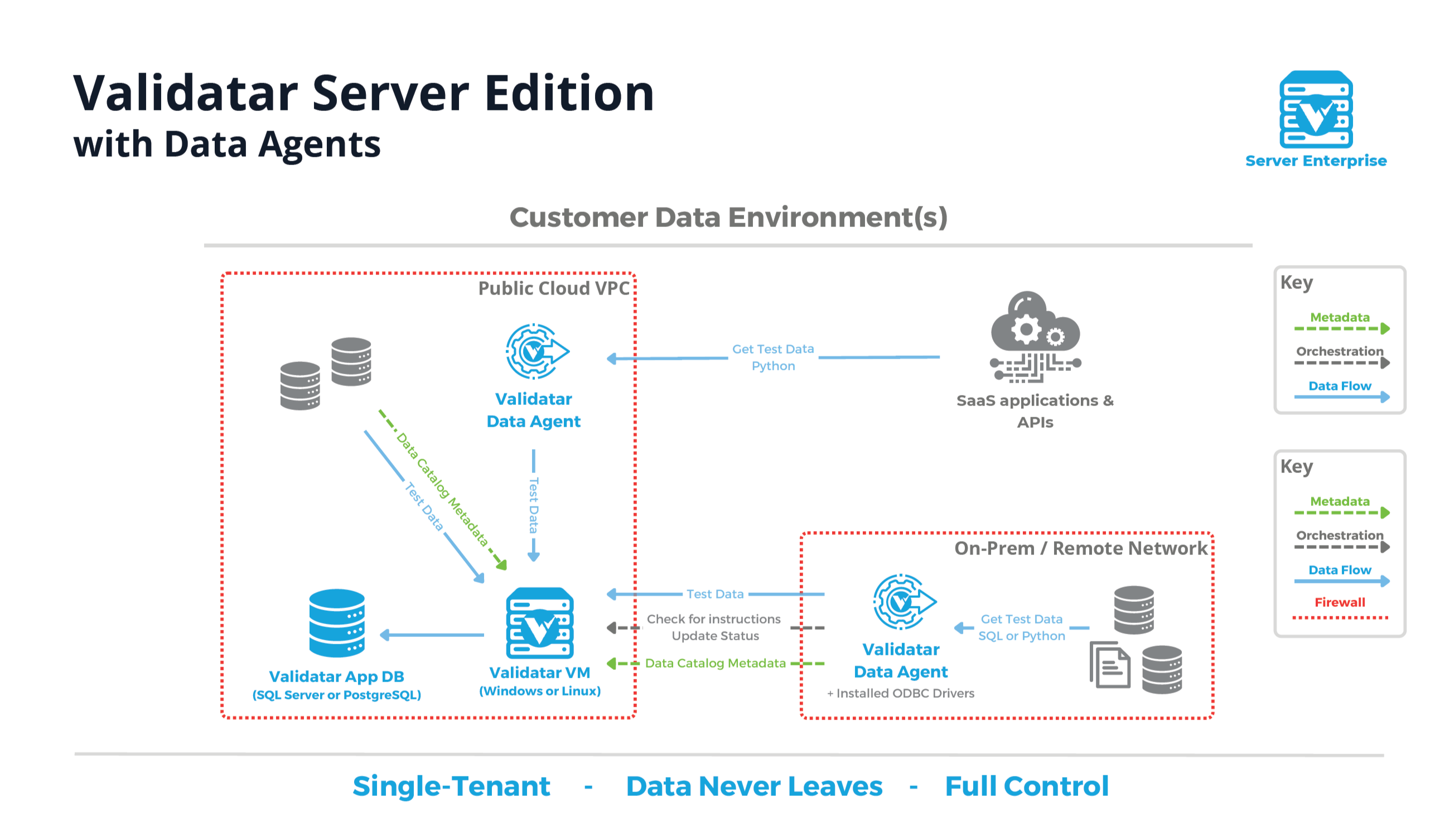
Validatar Server enables browser-based access to Validatar's QA Platform user interface. It serves as the gateway for interacting with Validatar's features and functionalities. Behind the scenes, Validatar's repository database securely stores all activities within the platform, including metadata, settings, test executions, and their corresponding results. Validatar Server can additionally be accessed via the Validatar REST API as well as the Validatar Command Line Interface utility.
Validatar Server is a .NET Core application with an Angular web front end.
Validatar Server is designed to connect to your data wherever it lives. To get started you will configure Data Sources, which establish connections to the data you intend to profile, test, and monitor. Whether you are working with on-premises data residing behind a firewall, remote data sources, or public data, Validatar offers flexibility. With Validatar's Data Agent, you can connect to those sources wherever they exist. For structured data sources that are best accessed via SQL queries, Validatar Server leverages ODBC drivers to connect to your data sources. For non-SQL databases, Validatar Server leverages built-in Python execution to expand the types of data connections that can be tested, including AWS S3 buckets, flat files, APIs, Tableau, and more. The Python execution can be executed either within the Validatar Server itself or on a Validatar Data Agent. This broadens the scope of data sources you can effectively test against within Validatar.
Validatar Server's web application is designed to be installed on a single server, but there are no limits on the number of cores, memory, or any size aspects of that server. For additional compute power for executing queries or processing Python scripts you can install additional Validatar Data Agents on separate machines to achieve additional scalability for that portion of the process.
Powered by Snowflake
Validatar Server allows you to optionally leverage the power of Snowflake for storing your results and processing your test comparisons. Snowflake customers can leverage the full power of Validatar Server without their data ever leaving Snowflake and with all their results stored in their platform of choice. For more insights into how Snowflake empowers Validatar testing, refer to the "Powered by Snowflake" article.