Learning Goals
- How do I automate running tests?
- What is a Validatar job?
- What are the different types of job steps in Validatar?
- How do I schedule a job?
- How do I run a job on demand?
Step 1 - Find the Relevant Job
- Open Projects on the top banner
- Open the Sample Tests (View Only) Project
- Open Jobs > Exercise 3 Folder
- Find a job related to your assigned topic/table.
- Open that job by clicking on it in the grid.
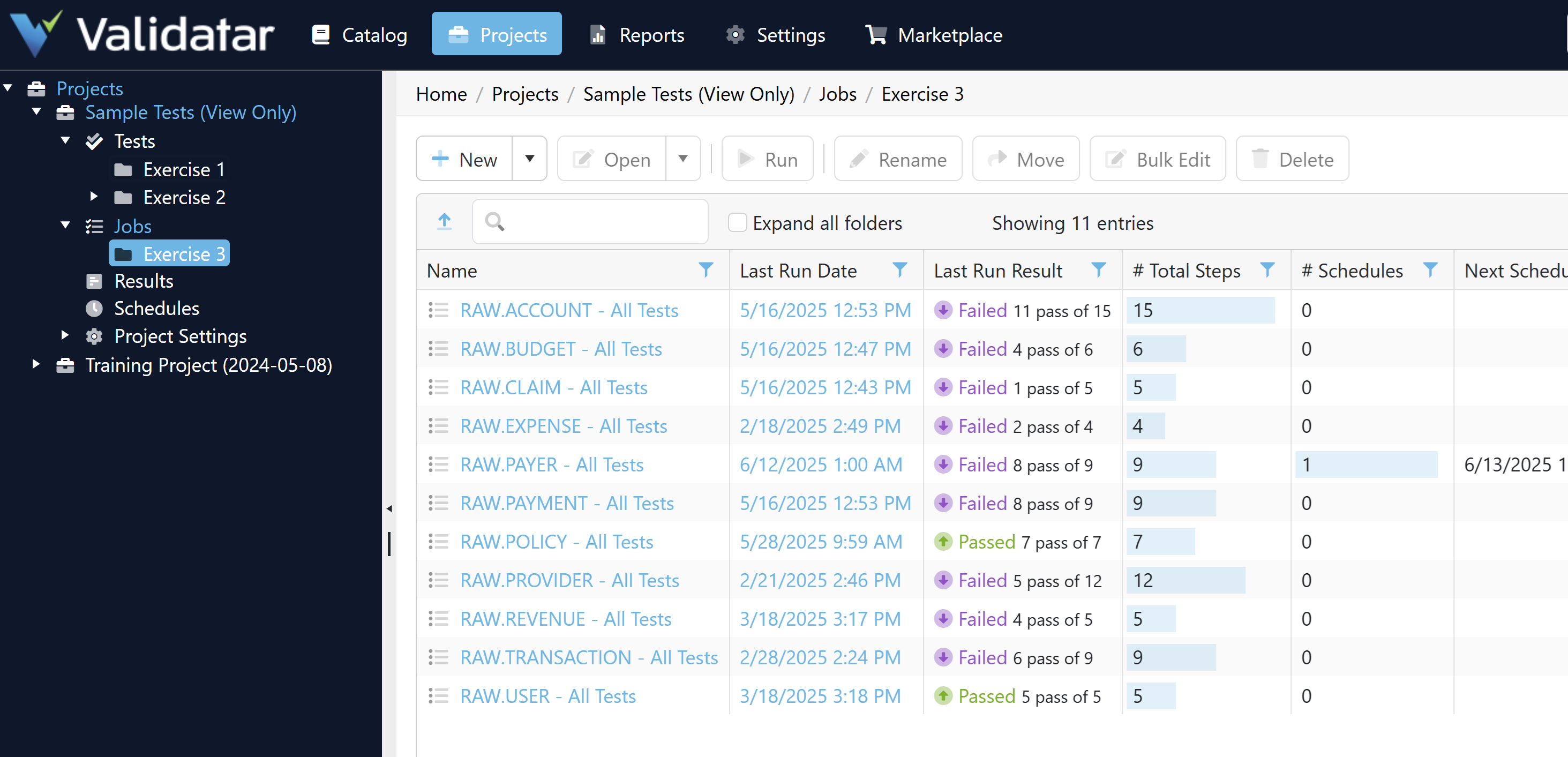
Step 2 - Review Job Structure
- Review the Job Name and Description
- Review the Job Steps that are currently added
- Check if this job has any active schedules
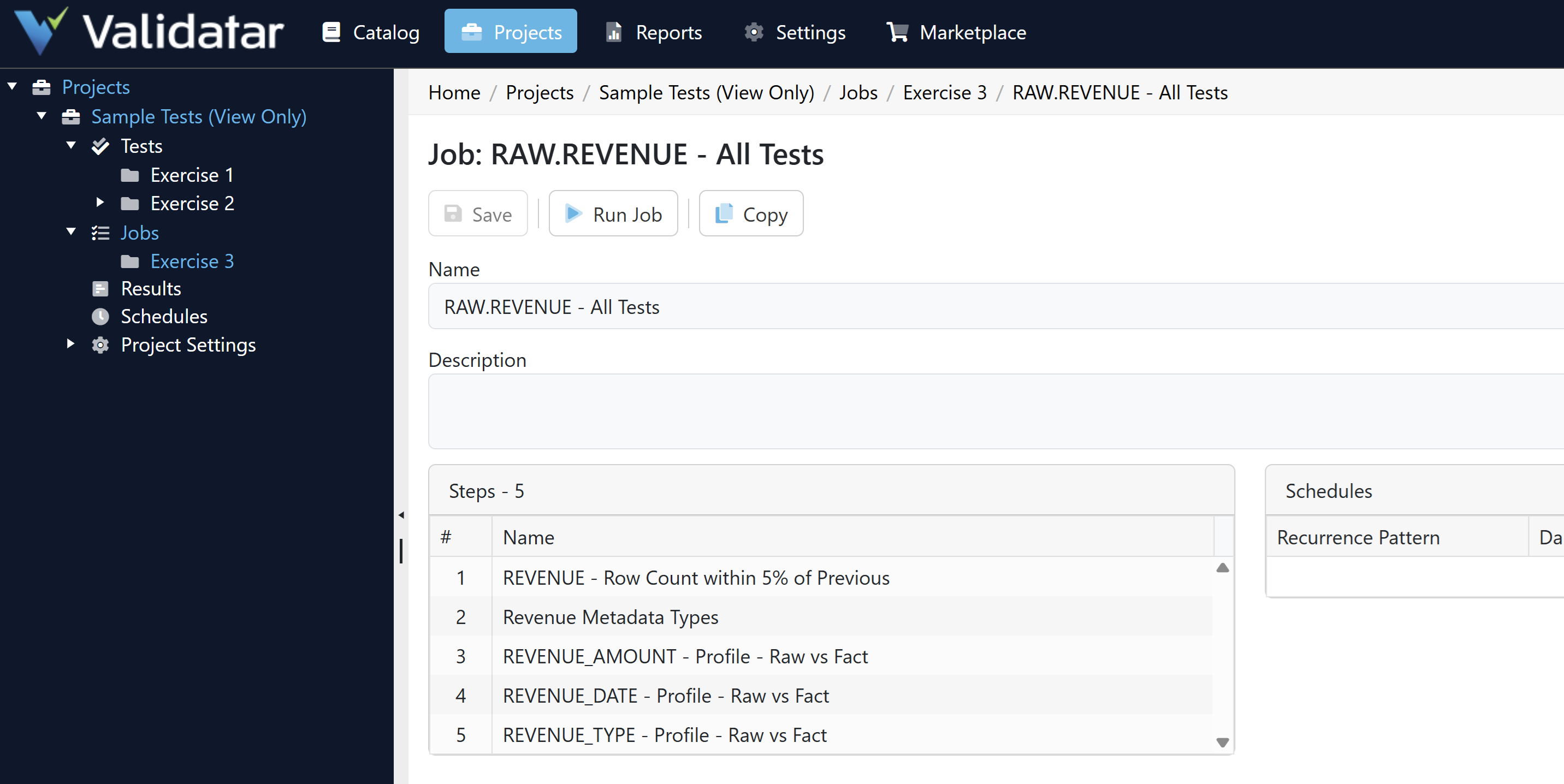
Step 3 - Run your Job
- Click Run Job
- Watch while the steps are run in order.
- Open any failing of erroring tests and make sure the issue is being addressed.
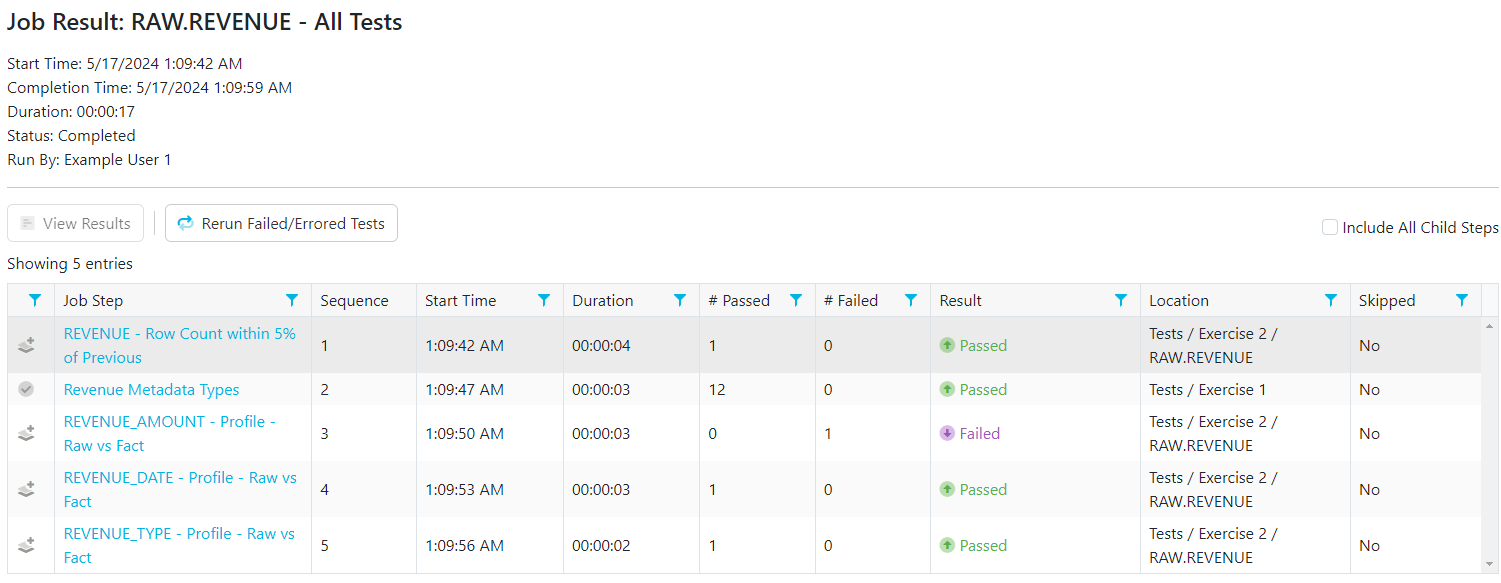
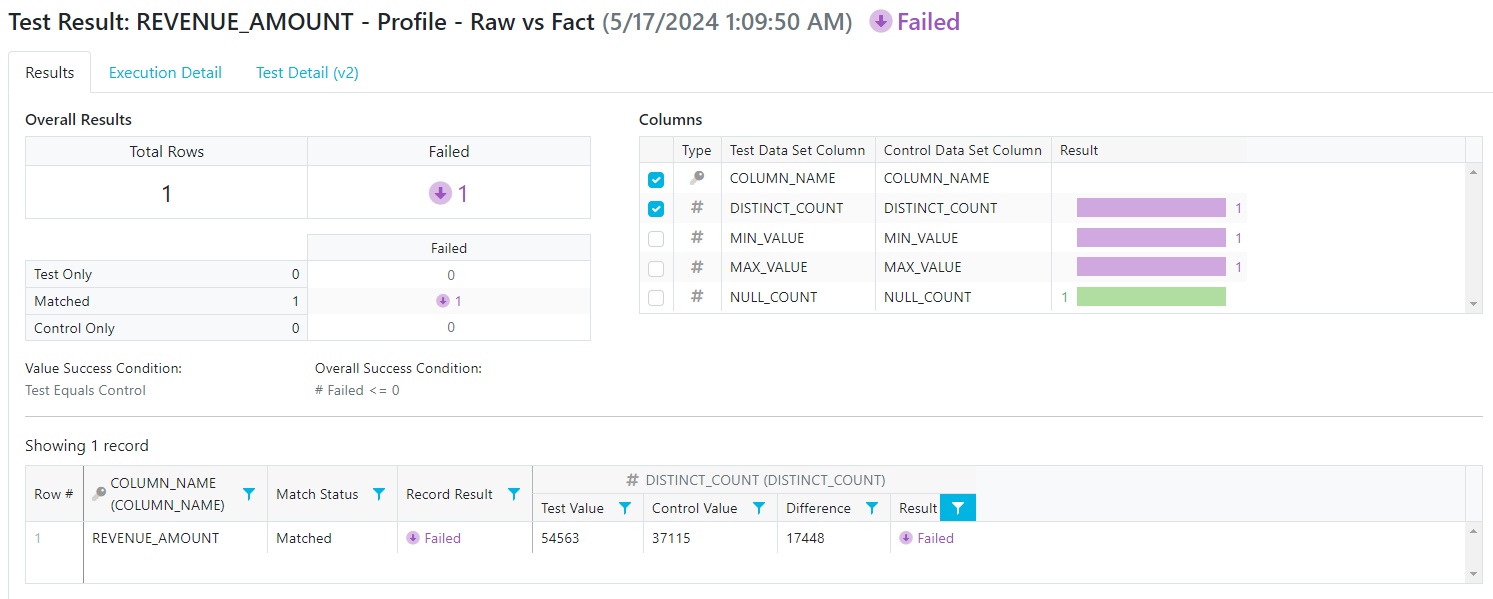
Tips About Validatar
- A suite of tests chosen to run together is called a Job.
- Jobs can also be organized into Folders.
- You run a Job from the repository screen or by clicking into the Job.