Learning Goals
- How do I navigate projects?
- How do I create a folder?
- How should I organize my work?
Step 1 - Find the Sandbox Area
- Open Projects on the top banner
- Open the Project named with your training class and date
- Open Tests
Step 2 - Create a Folder
- Create a New Folder by click on the New dropdown.
- Name the folder base on your unique User Name
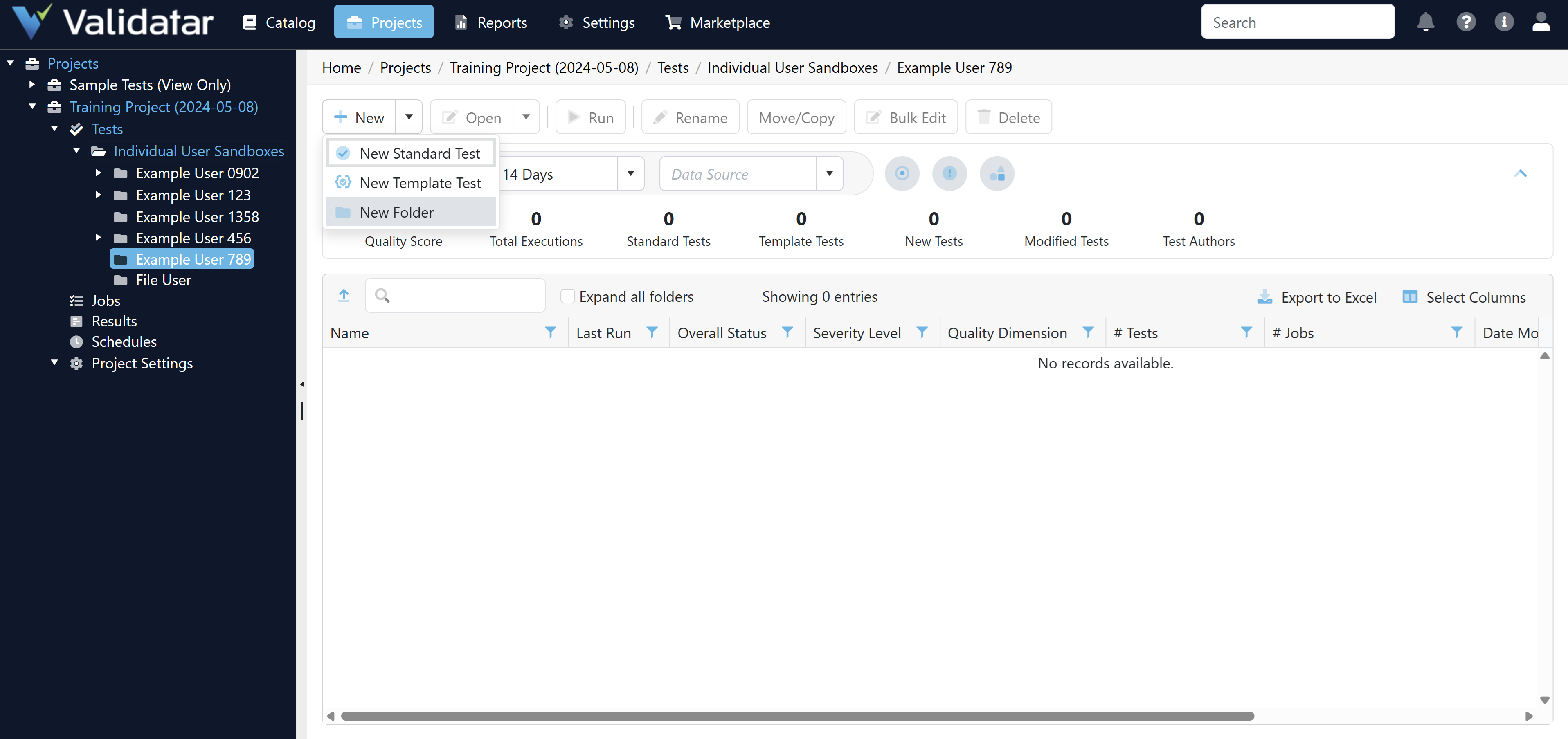
Tips About Validatar
- A personal sandbox folder allows you to develop tests without interfering with your team's work.